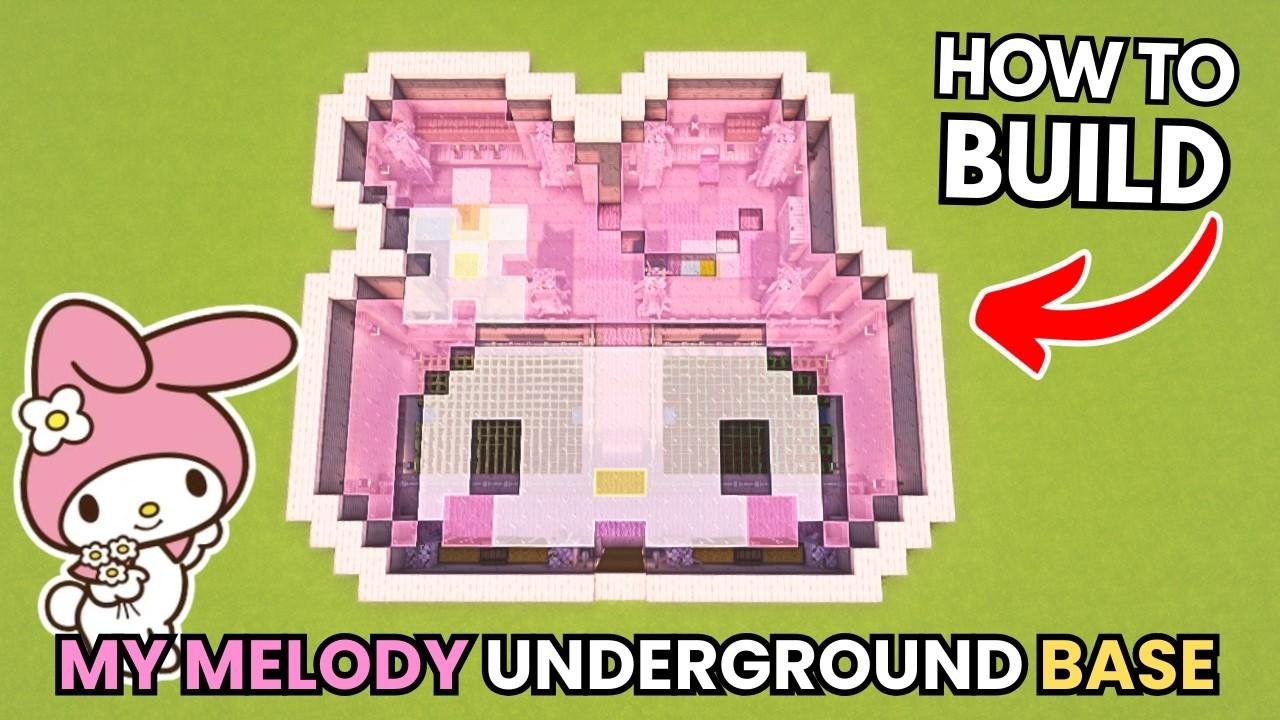How to Build a Chococat Castle in Minecraft
Minecraft fans can dive into a playful, pastel-inspired project with this Chococat Castle build. This step-by-step guide from CaramellPurin walks you through materials, layout, walls, roof, and pixel art to capture that adorable Sanrio vibe.
Overview of How to build a Chococat Castle
This video by CaramellPurin guides you through building a Chococat Castle in Minecraft, from concept to pixel-perfect details, with a focus on a kawaii Sanrio aesthetic.
Highlights of Chococat Castle
- Clear, beginner-friendly steps that break complex shapes into simple builds.
- Pastel color palette and pixel-art accents to match the Chococat theme.
- Practical tips for layout, walls, roof, and decor that feel cohesive.
Step by step
- Gather materials and plan the layout to fit your space.
- Create the castle floor and foundation as the base for the build.
- Build walls in two phases to refine shape and symmetry.
- Add roofing and upper structures for a rounded silhouette.
- Install windows and the entrance for accessibility.
- Craft Chococat pixel art and banners for charm.
- Decorate with suitable lighting to enhance the kawaii vibe.
Compatibility & Requirements
| Requisito | Detalhes |
|---|---|
| Minecraft versão | Versões modernas que suportam blocos padrão usados no projeto |
| Plataforma | Java Edition ou Bedrock Edition |
| Recursos | Blocos pastel para o tema kawaii |
Quick Tips to Build the Chococat Castle
- Use a grid or reference image to keep proportions correct.
- Test color contrasts in your texture pack to keep the pastel look clear.
- Build in sections and save frequently to prevent loss of progress.
- Consider tolerances for pixel art so it scales well on different maps.
- Experiment with lighting to highlight key features without washing colors.