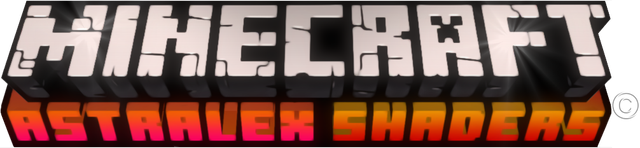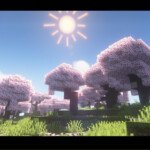Astralex Shaders: Ultra-Customizable Minecraft Shaderpack for Stunning Visuals
Astralex Shaders is a highly configurable shaderpack for Minecraft: Java Edition. It delivers real-time shadows, water and cloud rendering, volumetric lighting, and a suite of post-processing effects. If you’re searching for astralex shaders, this pack offers extensive customization—from chromatic aberration to motion blur—so every world can feel cinematic.
- Realtime Shadows for natural lighting and depth
- Water / Clouds with convincing reflections and atmosphere
- Volumetric Light for dramatic beams and god rays
- Ambient Occlusion and Bloom for depth and glow
- DOF / Chromatic Aberration / Distance Blur for cinematic focus
- Motion Blur and Aces ToneMap for smoother scenes
- TAA/FXAA for cleaner edges
Beyond core effects, astralex shaders adds options like cel shading, constellation visuals, shooting stars, planetary moons, nebulae, and more—giving you a wide palette to tailor mood and style.
Source: Modrinth
Overview
Designed for Java Edition, astralex shaders leverage compatible loaders (Optifine or Iris) to render advanced lighting, depth, and screen-space effects. The shaderpack emphasizes high customization, so you can fine-tune parameters to balance visuals with performance on your setup.
Key Features & Benefits
- High customization depth for lighting, shadows, and post-processing
- Real-time shadows, volumetric lighting, and ambient occlusion
- Advanced effects: Bloom, DOF, chromatic aberration, and motion blur
- Color grading with ACES tone mapping and flexible upscaling
- Extras like cel shading, celestial bodies, and screen-space reflections
Step-by-Step
- Download and install Optifine or Iris
- Download the AstraLex shaderpack
- Place the shaderpack inside .minecraft/shaderpacks
- Launch Minecraft
- Open Options → Video Settings → Shaders
- Choose AstraLex Shaders
Compatibility & Requirements
| Component | Details |
|---|---|
| Minecraft Version | Java Edition with shader support |
| Loader | Optifine or Iris |
| Shaderpack Location | .minecraft/shaderpacks |
Troubleshooting
- Shader not appearing: confirm Optifine/Iris is installed and the pack is in the shaderpacks folder
- Dark screens or missing textures: verify the correct loader and Java edition compatibility
- Performance issues: reduce shader distance, resolution, or toggle heavy effects