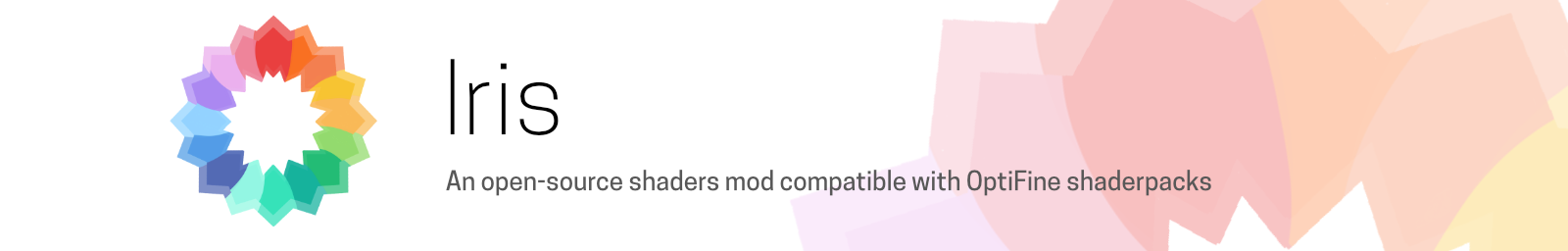
Iris Shaders: The Modern Shader Loader for Minecraft (2025)
Iris Shaders is a fast, open-source shader loader for Minecraft 1.21.x with Sodium support, easy installs, and broad mod compatibility.
Iris Shaders is the sleek, open-source way to run gorgeous shader packs on modern Minecraft—without the bloat. It’s built for speed, designed for compatibility, and updated quickly for the latest game versions. If you want stunning lighting, reflections, and atmospherics with smooth FPS, this is where you start.
What is Iris?
Iris is a modern shader pack loader for Minecraft that aims for parity with popular OptiFine shader packs while staying lightweight and open source. It focuses on being extensible, easy to update, and friendly to modpacks.
Current compatibility (August 2025)
- Minecraft: 1.21.x, 1.20.x, 1.19.x, 1.18.x, 1.17.x, 1.16.5
- Platforms: Fabric, NeoForge, Quilt
- Client-side only
Updated builds are available via Modrinth and the official site.
Why choose Iris?
- Works with Sodium for big FPS gains—beautiful graphics without sacrificing performance.
- Fast update cadence so you’re not waiting weeks after a new Minecraft release.
- Open source and actively developed by the community.
- Smart performance tech and improved entity rendering, which can significantly lift frame rates even with shaders.
Download & Install (the easy way)
- Grab the Iris Installer (Universal .jar).
The official installer downloads and installs Iris and Sodium automatically. (Iris Shaders) - Run the installer → choose your Minecraft version → Install.
You can also install from Modrinth if you prefer manual control. (Modrinth) - Launch Minecraft with your chosen loader (Fabric/NeoForge/Quilt). Iris and Sodium will be active.
Power user route: You can install Iris directly from its Modrinth page (supports 1.21.x and multiple loaders) and add Sodium separately if needed.
How to add shader packs
- Download a shader pack .zip (OptiFine-style packs are supported in Iris).
- Place it in:
…/.minecraft/shaderpacks/ - In-game: Options → Video Settings → Shader Packs → Select & Apply.
Iris aims for broad OptiFine parity, but check the project’s notes for any shader-specific limitations.
Tuning for performance & visuals
- Start with Sodium defaults, then raise render distance and shadow quality gradually. Sodium is known to improve frame rates and reduce micro-stutter substantially.
- Prefer shader packs with performance presets (e.g., “Low/Medium/High”) to find your sweet spot quickly.
- If shadows tank FPS, try lower shadow resolution first; Iris’s Shadow Frustum Culling already helps a lot.
- Use fullscreen and a recent Java runtime for the smoothest experience.
Advanced: Big worlds & new tech
Iris introduced major features such as tessellation shader support and improved compatibility with Distant Horizons (for ultra-far LOD terrain), expanding what shader authors can do while keeping things playable.
If you’re building massive vistas with Distant Horizons, follow the current compatibility guidance (versions of Sodium/Iris/DH that play nicely together). (Gist, Modrinth)
Is Iris better than OptiFine?
Different goals: Iris + Sodium strives for open-source, modular updates and performance, while still supporting most OptiFine shader packs. Many players prefer the smoother updates and FPS headroom with Iris/Sodium, especially on 1.21.x.
Download links (official)
- Iris Installer (.jar) – easiest path; bundles Sodium: Download Now page. (Iris Shaders)
- Iris on Modrinth – versions, loaders, and changelog for 1.21.x: Modrinth page. (Modrinth)
- Iris GitHub Releases – technical notes and milestones (e.g., tessellation, Distant Horizons): Releases. (GitHub)
FAQ
Does Iris support Minecraft 1.21.x?
Yes—Modrinth lists 1.21.x support (updated recently).
Will it work with my modpack?
Iris emphasizes mod compatibility and is widely used alongside optimization mods (notably Sodium).
Do I need Fabric?
Iris supports Fabric, NeoForge, and Quilt builds; pick what matches your setup.
Final thoughts
If you love shaders but hate the performance hit, Iris + Sodium is the 2025-ready combo: modern, fast, and community-driven—with first-class support for Minecraft 1.21.x. Install the official Iris Installer, drop your favorite shader packs into shaderpacks/, and enjoy cinematic Minecraft with smooth frames.
- Downloads — Get the latest builds
- Shader Packs — Explore shader packs and their settings
- Discord — Community chats and support
- README — More background and usage notes
Related Guides




